Sketch Plugin Manager
Sketch Plugin Manager uses the power of Git to keep all of your installed plugins up to date.
Supported Operating Systems
Sketch Plugin Manager is currently only supported on OS X 10.12 Sierra. A build for 10.11 El Capitan is in the works. To get notified of changes, watch this project on GitHub.
Usage
Open the plugin manager from the plugins menu.
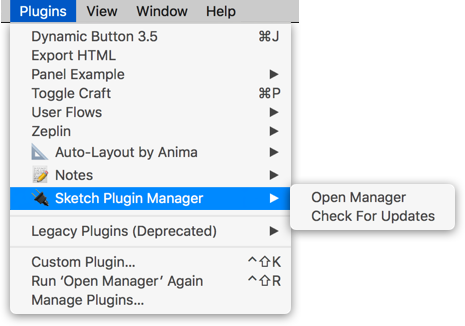
Catalog
Sketch Plugin Manager’s Plugin Catalog connects to the Sketch Plugin Directory to let you browse and install plugins available on GitHub.
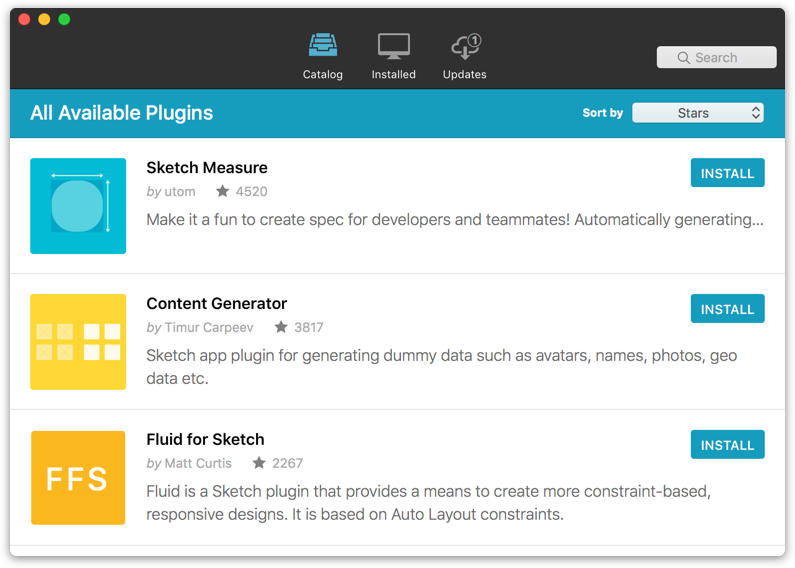
Updates
Every time you start Sketch, Sketch Plugin Manager will check for updates to your installed plugins.
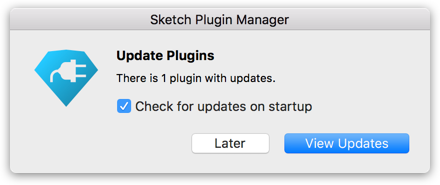
You will be able to review the list of changes before accepting updates to each plugin.
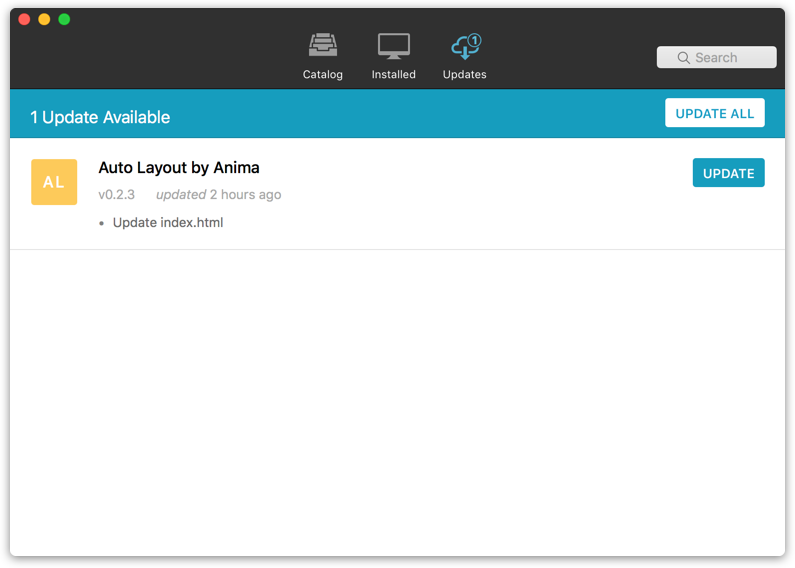
Installed Plugins
You can manage all of your installed plugins from one place.
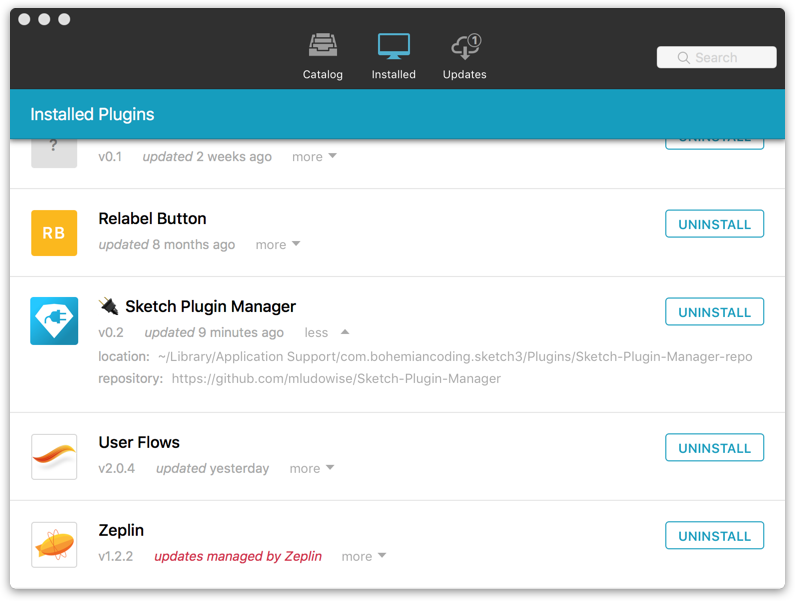
Installation
- Download and unzip the attached Zip file.
- Double-click on sketch-plugin-manager.sketchplugin to install it.
Donation
Support future updates and maintentence.
Translation Help
Are you fluent in multiple languages? Help translate Sketch Plugin Manager.
Plugin Developers
To add your plugin to Sketch Plugin Manager, follow the instructions in DEVELOPERS.md.
